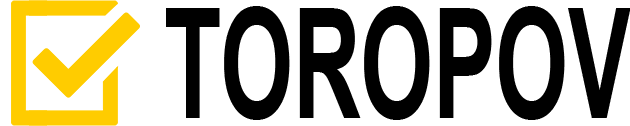Embark on your trading journey with the simplest step-by-step instructions on how to start trading with EA. It’s a straightforward process that you can easily master. Begin by opening a brokerage account with one of the MetaTrader brokers.
Open a brokerage account
In general, MetaTrader brokers allow people to trade different markets using the MetaTrader 4 or MetaTrader 5 trading terminals. These companies provide access to trade Forex and CFD, energies, and metals, as well as stocks and futures of various countries.
Open an account with the chosen broker. It’s crucial that the MetaTrader broker you choose has a good reputation. This choice is critical for your trading success. Therefore, take the time to select a reliable broker, and you’ll be on the right track.
How to start trading with EA using an offshore broker
My blog post about Offshore Jurisdictions can help you comprehend the advantages and disadvantages of Forex brokers. A wide choice of brokers is available, some of which are situated offshore; however, this is only sometimes a drawback.
Also, if you are going to trade stocks with EA, pay attention to my article about the Stock Market. There are also many opportunities for a disciplined trader in the stock markets. In other words, approach the choice of a broker or dealing center responsibly.
How to start trading with EA using MetaTrader
After opening an account, download the MetaTrader trading terminal from the broker’s website. Once you have done this, you will be ready to install a trading robot on your account and start trading. You can learn more about how to do this on the Trading robot manuals page.
How to start trading with EA? Download it!
The last step of the guide on how to start trading with EA is downloading a trading robot. You can do it on my page in the official store of trading robots MQL Market. There, you can download free versions of my Expert Advisors for testing. Before that, you can get acquainted with all my products for trading in more detail.
My products in detail
Learn more about all my products for traders and unlock the potential of automated trading!